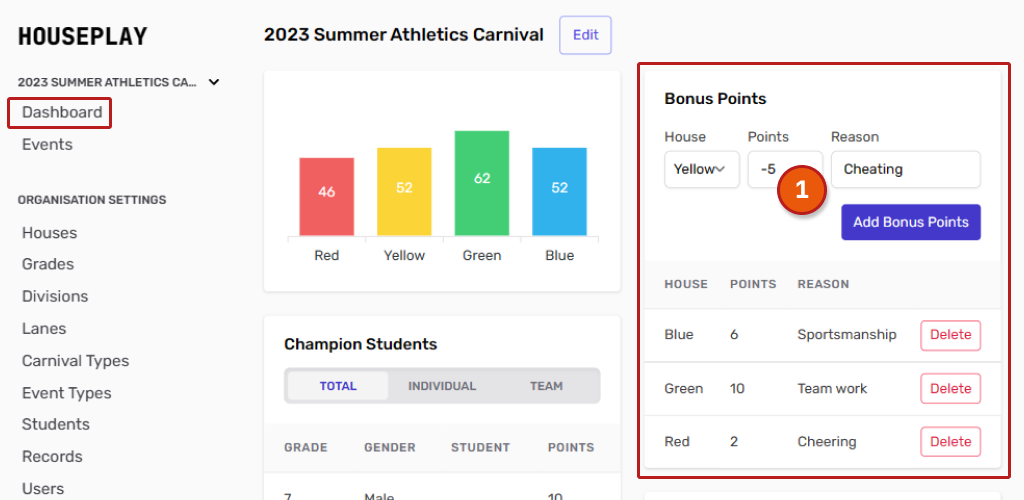Introduction
Bonus Points
Assign or deduct points from teams or houses with the Bonus Points feature.
Adding bonus points
To add bonus points to a team, start by navigating to the 'Dashboard' in the left hand navigation menu and look for the 'Bonus Points' section of the page:
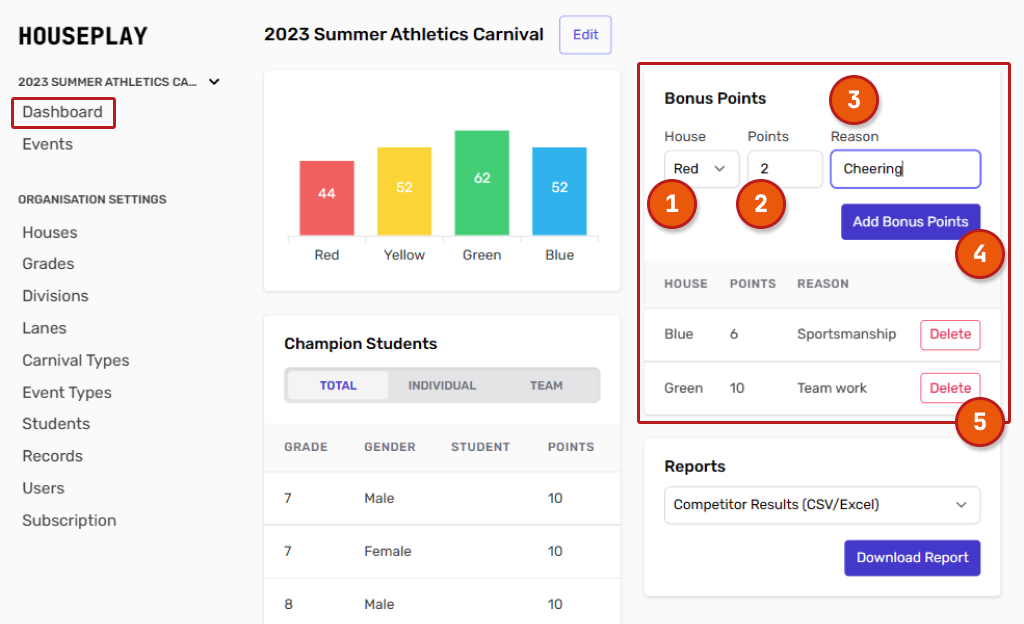 Follow these steps:
Follow these steps:
House - Select a house that you would like to give bonus points to from the drop down menu. (These houses are based on the houses you set up in your organisation)
Points - Enter the number of bonus points.
Reason - Give a reason for the bonus points.
When you are happy with your entry, click the 'Add Bonus Points' button to save. It will appear in the list of bonus points below.
Made a mistake? You can delete the entry by hitting the 'Delete' button at the side of the entry at any time.
Deducting points
On the odd occasion, you may wish to deduct points from a house or a team. You can do so by follow the steps listed above, but ensuring that you enter a negative number in the 'Points' section. See below for an example (1):