Introduction
Grades
The grades are completely flexible, so they can be adjusted for each school whether primary or secondary.
To begin, start by navigating the 'Grades' page under 'Organisation Settings' in our left hand menu. Then simply follow these steps below to set up your grades:
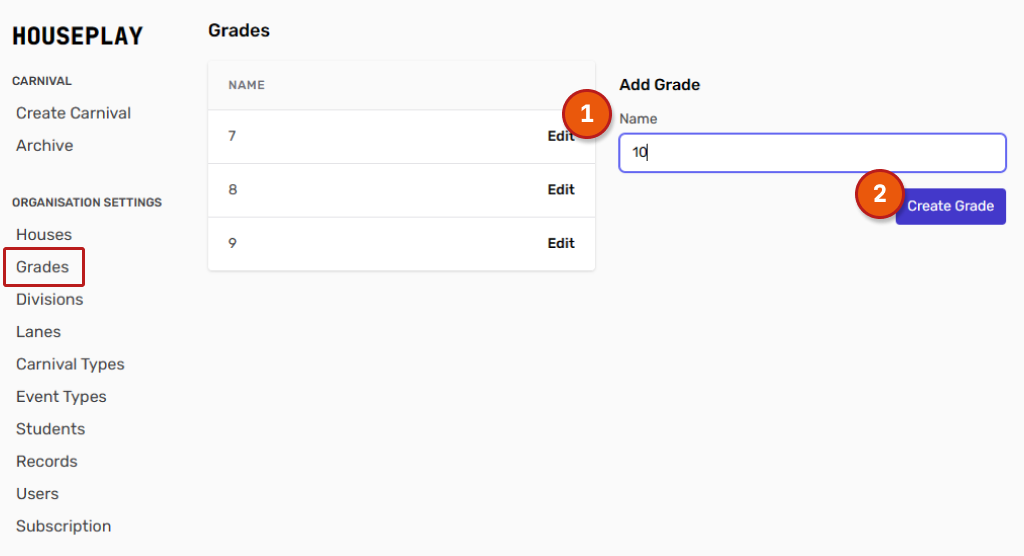
Under 'Name' enter the name of your first grade (You can choose alpha or numeric, it doesn't really matter to us. Just make sure you remember what you have chosen, this will be important when it comes to adding students!)
Click the 'Create Grade' button to save
Repeat these steps until you have added all of the grades that will be participating the carnival.
Now that you have set up your houses and grades, it is time to add some students!