Introduction
Event Types
Each carnival will have multiple events types. We'll set these up now so that things run smoothly on the big day.
Remember, at this point we are setting up event types, not actual events.
Let's start by navigating the 'Event Types' page under 'Organisation Settings' in the left hand menu. Then simply follow these steps below to set up your event types:

Click the 'Add Event Type' button.
This will take you to a new page, the 'Add Event Type' page. Here is where you will input the information specific to each event type. The list below will give you some pointers on each field:
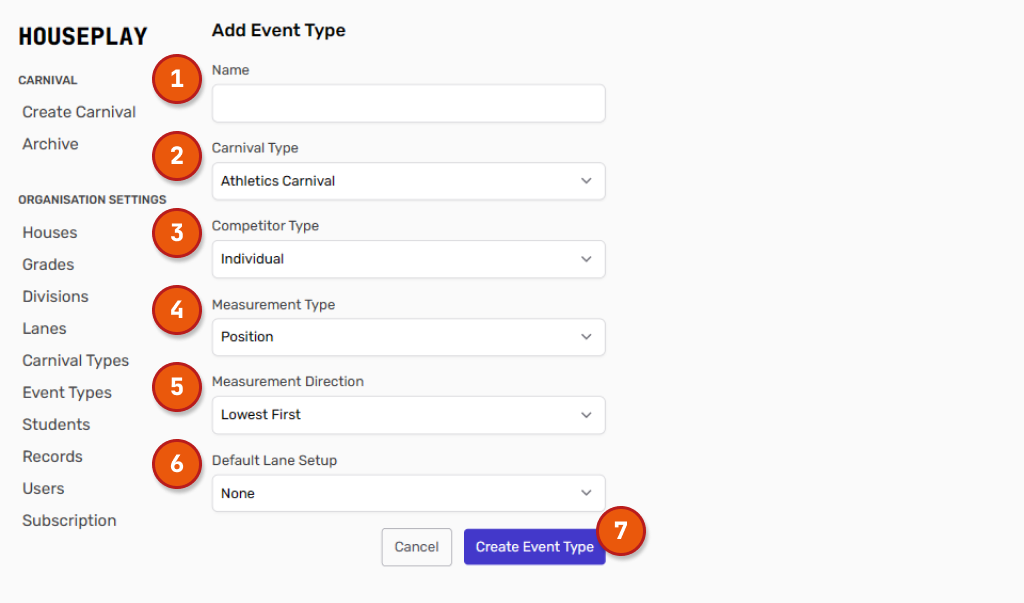
Name - This is a free-text field where you will enter the name of the event (eg. 50m Backstroke, Long Jump, 5km Marathon)
Carnival Type - Select a carnival type from the drop-down menu. You will see the carnival types you previously set up under 'Carnival Types'
Competitor Type - Select 'Individual' or 'Team' from the drop down menu. (eg. long jump is an individual event, whereas a relay would be a team event)
Measurement Type - Select from the preloaded measurement types in the drop down menu depending on how results of this event should be measured.
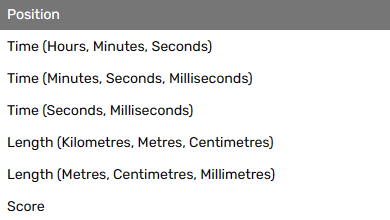
Measurement Direction - Select 'Lowest First' or 'Highest First' from the drop down menu depending on how this event will be scored. (eg. an event like long-jump 'Highest First', whereas as a race or swimming event would be 'Lowest First'.)
Default Lane Setup - This drop down will only have option in it if you have set up the 'Lanes' section of your carnival. If you do not require specific factions or houses to be allocated specific lanes, you can leave this field as 'None'. If you would like to set up specific lanes for houses, go to 'Lanes' for an explanation.
Once you have filled in these fields, click 'Create Event Type'.
Repeat these steps until you have added all of your event types.
Where to from here?
If your school has records that it keeps track of (eg. highest score, lowest time, fastest speed) Houseplay can manage these records for you. Head over to the 'Records' page to set this up and learn more.
If your carnival requires that you have specific lane setups for each house or faction, you can head over to the 'Lanes' page to set this up.
If you do not require either of these options, you have now finished setting up your organisation. Well done! It is now time to set up your carnival. Head on over to the 'Setting Up Your Carnival' page for more information.