Introduction
Running Reports
Reports are a great way to keep track of things before, during and after your carnival.
You can run reports from your carnival dashboard. Start by hitting the arrow on the drop down under 'Reports':
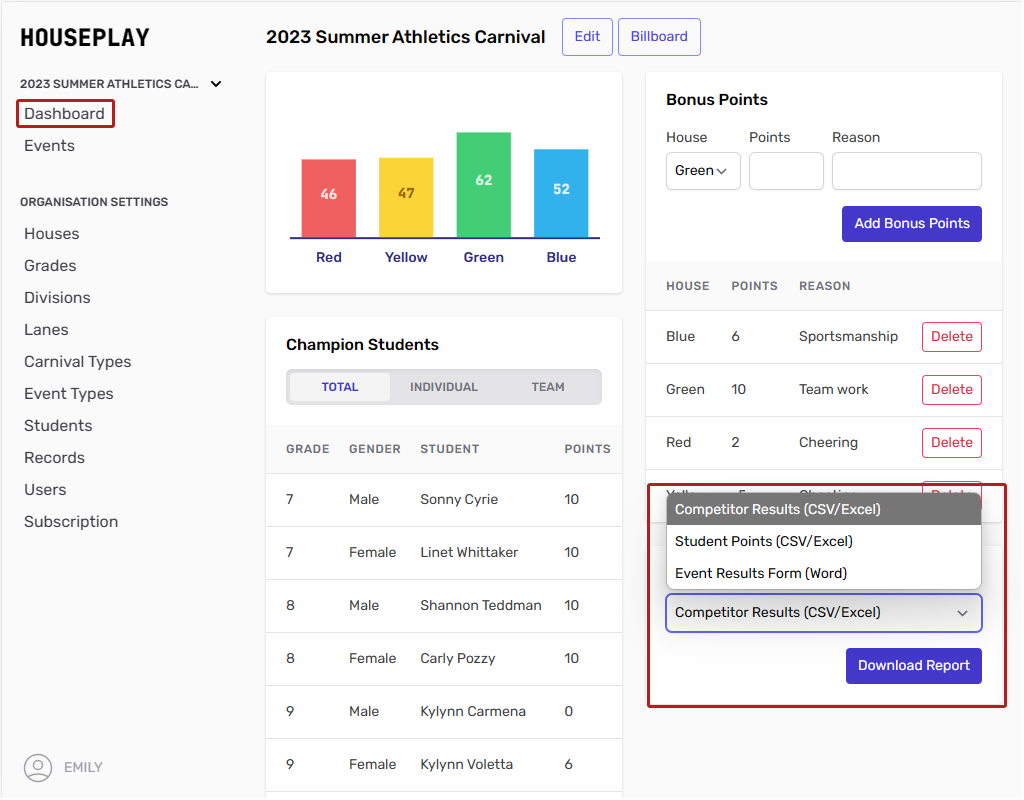 From here you can select from the three types of reports. Below is an explanation of each report:
From here you can select from the three types of reports. Below is an explanation of each report:
Competitor Results - Gives an overview of every competitor and their results for each event that they have competed in.
Student Points - An Excel file that will give you a list of the students and student details, total points allocated in either team or individual events and the total points awarded to each student.
Event Results - A Word document that gives an overview of each event and each competitor. You can use this report to manually record results, entering them at a later time.