Introduction
Lanes
If you require that specific houses are assigned specific lanes in specific events Houseplay is going to be a great help to you!
Please note that setting up lanes is an optional part of your organisation set up. Some schools do not require this functionality.
If your school does not have lane requirements, you can skip this section and head over to your carnival set up. If you do require lanes to be allocated, please read on for more information.
Setting Up Lanes
To begin setting up your lanes, begin by navigating to 'Lanes' in the left hand menu. Then follow these steps:
Hit the 'Add Lane Setup' button.
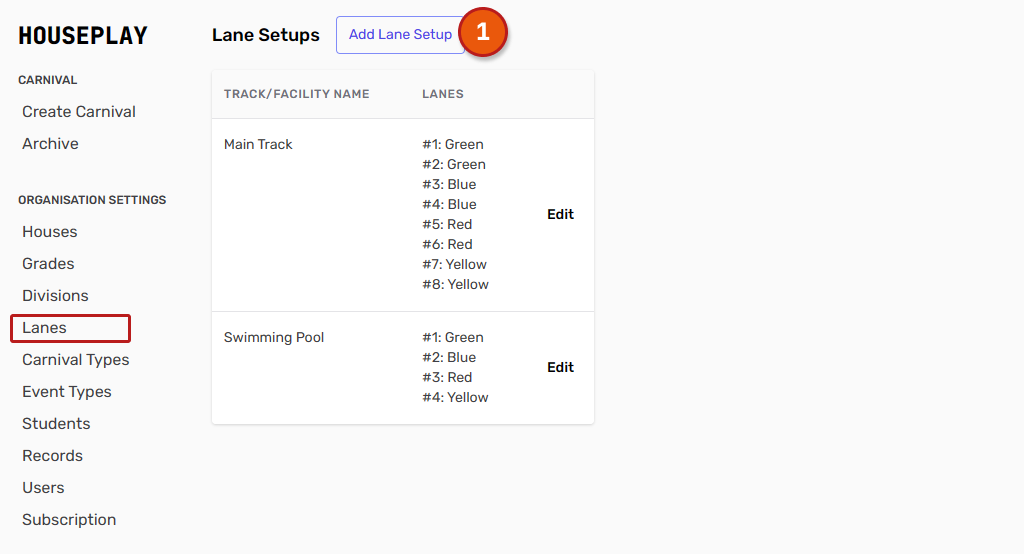 On the next page follow these steps:
On the next page follow these steps:
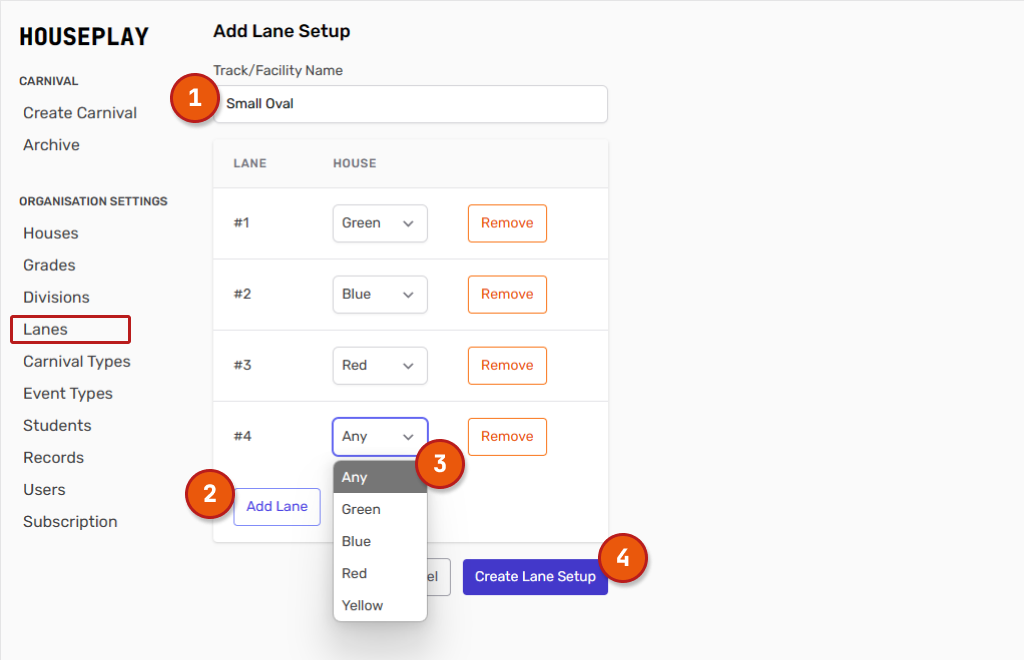
Enter the 'Track/Facility Name' (eg. Swimming Pool, Main Track, Small Oval etc).
Hit the 'Add Lane' button to add a lane to this track/facility.
For each lane allocate a house from the drop down menu. Repeat this step until you have added the desired amount of lanes.
Click the 'Create Lane Setup' button to save.
Repeat this process until you have set up all of the tracks/facilities that will be used at your carnival.